I wanted to write a bit of praise regarding the Fender Play App.
Leap Year Fender Play App Special for $29
While my wife and I were traveling on a trip, I noticed that Fender Play was on sale during a February 29 for $29. It was a “leap year” (2024) and Fender was running a leap year special. Currently, the Fender Play app is $89.99 per year but I got it for $29. I wanted to give it a try.
Glad I tried the Fender Play app.
Immediate Fender Play App Advice: Start Picking
I had played guitar with my thumb. I thought I was good at it. You decide otherwise when the dry Chicago winters crack your thumb and it becomes painful to play guitar with your thumb.
The first few Fender Play guitar lessons immediately had me using a pick. It was a good reminder that the majority of guitar players use a pick. It’s louder, has greater clarity, and saves your thumb from painful cracks. Sure, you can play guitar with your thumb. But be a grownup and learn to play guitar with a pick 🙂
Switching from Guitar Lessons to Bass Lessons using Fender Play
I always wondered about playing electric bass. I had been playing guitar and electric guitar when I finally gave in to the urge to buy a used electric bass. That was in late August, 2024.
Now I switch back and forth each day between guitar, electric guitar, and electric bass (if that’s the right term). Has it slowed down my guitar learning? Possibly. But it’s fun.
But I also believe that learning guitar and bass concurrently is making me better at both instruments. I am more mindful of how they complement each other.
Hidden Learning Bonus within Fender Play App – 4 Instruments
The interface for me (a computer guy) was a bit confusing.
But now I have come to learn that Fender Play App has Learning Paths for the following:
- Accoustic – 7 learning paths. For example: essentials, rock, pop, blues, etc.
- Electric – 7 learning paths
- Bass – 2 big learning paths
- Rock – I am currently studying this.
- Funk – Not much of a funk guy, but its available.
- Ukulele
So I switched from Guitar to Electric Bass Rock (Later Funk)
So that $29 annual subscription of mine is a real bargain.
Examples of Fender Play App Practical Advice
So Fender Play the application seems to bounce from a bit of theory, to actual practice of technique, to actual simple songs. Nice.
I already have six 9 months of using the Fender Play app on Android for my guitar practice, so switching over to Bass (rock) lessons was easy. I knew their format and their method.
Fender Play Lesson: While My Guitar Gently Weeps
So I’ve only been playing bass for a week or so, and now I’m playing the simple bass riff for the Beatles’ “While My Guitar Gently Weeps”.
Lesson 1: Get your Fret Thumb Directly Behind the Neck of the Guitar – Better Pressure
So I’m listening to the lesson and I realized that my thumb placement is lateral on the neck rather than directly behind the fret I am using. IMPORTANT: GET YOUR THUMB BEHIND YOUR FRET. I had picked up the habit of placing my thumb laterally along the back of the neck, a lazy habit, while playing guitar. But playing bass requires greater strength on the back of the guitar neck because bass guitar strings do not bend or depress as easily as on a guitar.
Getting your thumb directly and perpendicular behind the bass neck is essential to getting greater pressure on depressing bass strings. And, getting a clearer sound.
Lesson 2: Optimal Movement for your Fretting Hand
The Fender Play instructor literally instructed me in Level 1, Course 11 of While My Guitar Gently Weeps on how to move my fretting hand up and down the neck.
I was using my 1st, 3rd, and 4th finger of my fretting hand moving up and down the neck. The instructor during the pre-recorded lesson literally told me to use my 4th and 1st finger.
When I followed the Fender Play instructor advice, playing the bass line or riff for While My Guitar Gently Weeps was much easier. Using the correct fingers gave me greater strength for depressing strings and also greater quickness.
This Fender Play advice on hand movement on my fretting hand for one song was incredibly useful.
Lesson 3: How to Turn on your Guitar Amp
In a year of practicing, not a single online training source taught me how to do this correctly.
In Level 2, Course 01, I learned how to turn on my amps correctly. The course was titled: Bass Tone: Amp EQ Settings.
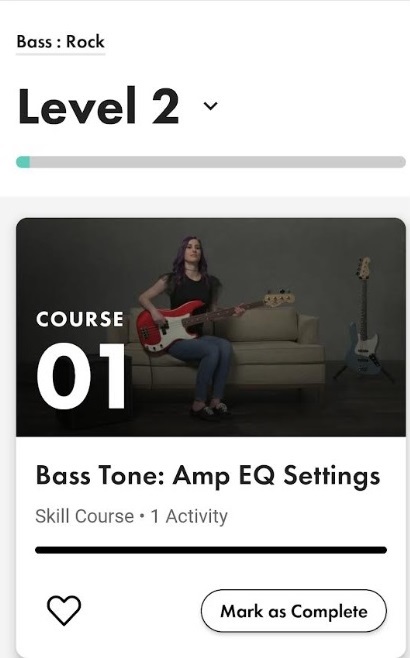
Per the instructor here are your instructions for turning on your electric bass and your amp.
- Plug the guitar amp cable into the amp.
- Plug the other end of the cable into your electric bass or electric guitar.
- Verify the amp volume is at “zero”.
- Verify the guitar amp is dialed all the way up to the max.
- Power on your amp.
- In small increments, begin turning your amp volume “up”, increase it.
- Stop when it’s loud enough. You are now ready to experiment with your settings.
WOW. THIS MADE MY ELECTRIC BASS AMP SOUNDS WONDERFUL.
Previously I had turned up the guitar volume a little, amp volume a little, not fun. But my new Fender Play App method for powering on an amp and an electric bass (or guitar) has made the sounds much better. I don’t know why. Just try the Fender method.
Fender Play is Worth Your Money
Yes, my $29 Leap Year special on a year of Fender Play has been worth it. Terrific.
Even at $89.99 per year (as of September 2024), Fender Play would be a bargain.
Thanks for Visiting Shoshin Guitarist Today
I receive no money from recommending the Fender Play App to you.
I am just glad to share my knowledge as a Shoshin Guitarist: a guitarist with a beginner’s mind.
Leave a Reply